Getting feedback on your work is essential, no matter what output a client expects. Deciding how to collect such information is even more crucial.
We’ve already discussed getting feedback on your videos and audio files. If you mainly work with images, you’re probably thinking about the right tools that will enable the effortless and timely collection of information from your clients.
Some of the platforms presented in the other two guides do support image files and can be used for the purpose of gathering feedback. Still, here’s some photo-specific information and suggestions you can always count on.
Best Options to Gather Feedback on Videos
Here are some tools and approaches that will help you collect feedback on photos.
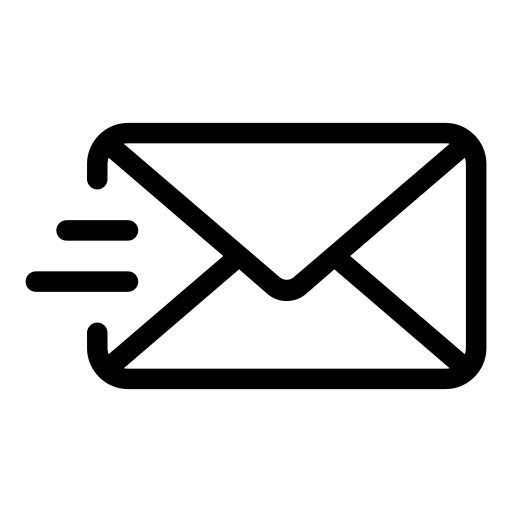
Let’s start with one of the most common and popular approaches first – email exchanges. This is a simple and effective strategy to gather feedback. You’ll also have written information and the chronology of the communication between yourself and a client.
Email feedback gathering can work really well for small projects or if you’re dealing with a few clients.
Freelancers who have a lot more work to do, however, will find it more difficult to manage the communication and stay on top of all the client’s changing requirements.
Thus, if you’re serious about offering outstanding customer service, we recommend seeking an alternative option for feedback collection like one of the following apps.

Adobe’s Workfront has a lot to offer as far as project management and collaboration go:
- Real-time notifications about updates within the system
- Configurable dashboards to help you personalize your Workfront experience
- Integration with other Adobe tools
- Automatic versioning and comment tracking
- Centralized communication to give you access to all comments within the same dashboard
- Automated workflows for review and approval of file changes
There are a few negative things about Workfront that should be mentioned to give you a comprehensive idea about what it does and how it misses the mark:
- Significant learning curve
- Could be quite complex for smaller businesses or freelancers who don’t have that many projects to manage
- There isn’t a live chat version and time tracking is also not available
Price: The cost of Workfront starts at 30 dollars per user per month. The price will depend on the type of plan you choose and the specific features you’d like to get access to.

As the name suggests, QuickReviewer has been created to simplify the process of feedback collection and speed up project approval.
You can use the app for photo file management and collaboration. Various other formats are supported, as well.
The main QuickReviewer features include:
- Live annotations, commenting and reviews
- Works with image files, videos, PDFs, HTML files and others
- Unlimited projects and reviewers can be added
- Reviewers are color-coded for easier management
- Side-by-side comparison of file versions for better edit management
- File details and activity logs
- The creation of custom file statuses
- Advanced security features and sharing control tools
The cons of QuickReviewer are:
- Once a new version of a document is added, comment history becomes unavailable
- Missing integration with some popular image processing tools
Price: QuickReviewer comes with a limited forever free plan (100MB of storage space, one team member, unlimited files, unlimited collaborators). Plans that give you access to more storage space and some advanced features cost anywhere between eight and 50 dollars per month.
Another tool that simplifies the collection of feedback on photos is ReviewStudio. This is another very versatile solution that’s compatible with numerous file formats. It’s a great choice for the freelancers that create various types of output in need of client review. ReviewStudio has a number of cool features like:
- Compatibility with image, video, web content and PDF files (to name a few)
- Integrated task management and revision tracking
- Centralized feedback approval (especially beneficial if a team has more than one member)
- Live review and feedback collection sessions available
- Markup and annotation options for more comment precision
- Feedback can be turned into actionable tasks
- Accurate version control
There are a few shortcomings to keep in mind:
- Some issues with app usability via a mobile device
- The learning curve (especially when compared to some simpler apps out there)
Price: The Pro pam for individuals starts at 15 dollars per month. If you want to share the app with a team, you’ll need to choose some of the other plans that cost anywhere between 56 and 240+ dollars per month.

Filecamp is our last suggestion for getting feedback on photos (as well as on other files). Here’s what the app brings to the table:
- Access control, allowing you to set specific permission levels for clients, partners, team members
- Effortless file uploading, multiple formats supported (including large files)
- Automatic tag generation
- File labelling for easier rating, indexing and management
- Real-time commenting, real-time alerts on new feedback, effortless approval
- Unlimited users available in all plans
- Password-protected file sharing
The negative things we found are:
- Not a lot of integration with other tools and software products
- There’s no drag and drop option for moving files and relocating them between folders/collections
Price: Filecamp has a free trial, after which you’d need to spend 29 dollars per month on the Advanced plan, 59 dollars per month on the Professional package and 89 dollars per month on the Unlimited plan.
You Have the Feedback. Now What?

Now that you’ve used the right app and you’ve gathered client feedback, you’ll have to act on the comments that you’ve gotten. But how do you handle customer criticism or the need for image changes in the best way?
To make the most of the feedback and ensure client satisfaction, you’ll need to follow up in a couple of ways:
Start by Asking Some More Questions
You may feel that you know what a client’s asking for but asking some follow-up questions isn’t going to hurt. Remember that your clients aren’t professionals.
As such, they probably expressing themselves in the best way or they’re asking for something that isn’t going to benefit the final result. Asking some questions could prevent misunderstandings and lots of wasted time.
Address Criticism in a Constructive Way
Let’s face it – getting criticized isn’t fun. As a result, you may react emotionally and take things personally.
You shouldn’t! if you know that you’ve made a mistake, own that and offer the client some type of compensation.
If you believe they’re not right, try to understand a bit more about the negative feedback. Did you manage expectations poorly in the beginning?
Is the client simply trying to get some additional work for free? Communication is the best way to get on the same page and reach a mutually-beneficial decision.
Keep Communication Timely
Responding quickly and in a polite manner can mitigate other negative circumstances.
Even if you don’t know how to respond to negative feedback, let the client know that you’ve received the comments and you’ll get back to them shortly.
This way, you’ll buy yourself some time to determine what the best course of action is going to be.
Take Action to Make Things Right
Once you’ve agreed on an action plan, start working towards giving clients what they’re looking for.
At the same time, make sure that the additional work you’re doing falls within the revision terms and conditions you’ve agreed upon (preferably, in the form of a contract before work on the project began).
Whenever clients are asking for too much additional work, you have the right to request some compensation for the changes you’ll be making.
Make Sure Everyone’s Happy with the Result
In the end of the day, it’s all about winning a satisfied client. You can do that by being professional, objective and quick to respond.
Once you deliver edits, communicate with your client one final time. Make sure they’re satisfied with the result.
Keeping the lines of communication open and being punctual can turn a disgruntled client into a loyal fan who’ll bring in lots of additional business in the future.
Conclusion
It’s important to view feedback as an opportunity to grow. Essentially, it’s just that. Good feedback shows you how you should be handling client interactions.
Negative feedback makes it easy to zoom in on mistakes and missed opportunities.
Come up with a protocol for feedback collection – the tools outlined in this guide give you excellent opportunities to streamline the process.
Also, know how to respond to the information you’ve gotten from clients. Being responsive (but also knowing when to defend your work) will help you establish the right kind of reputation for your freelance business.






