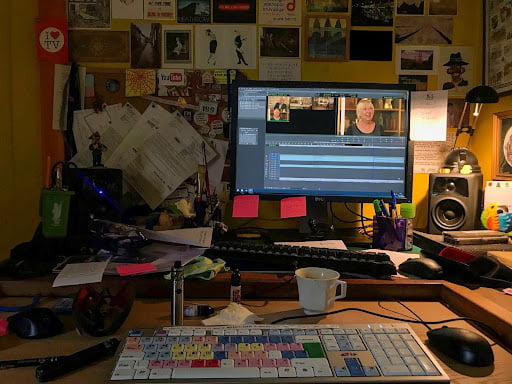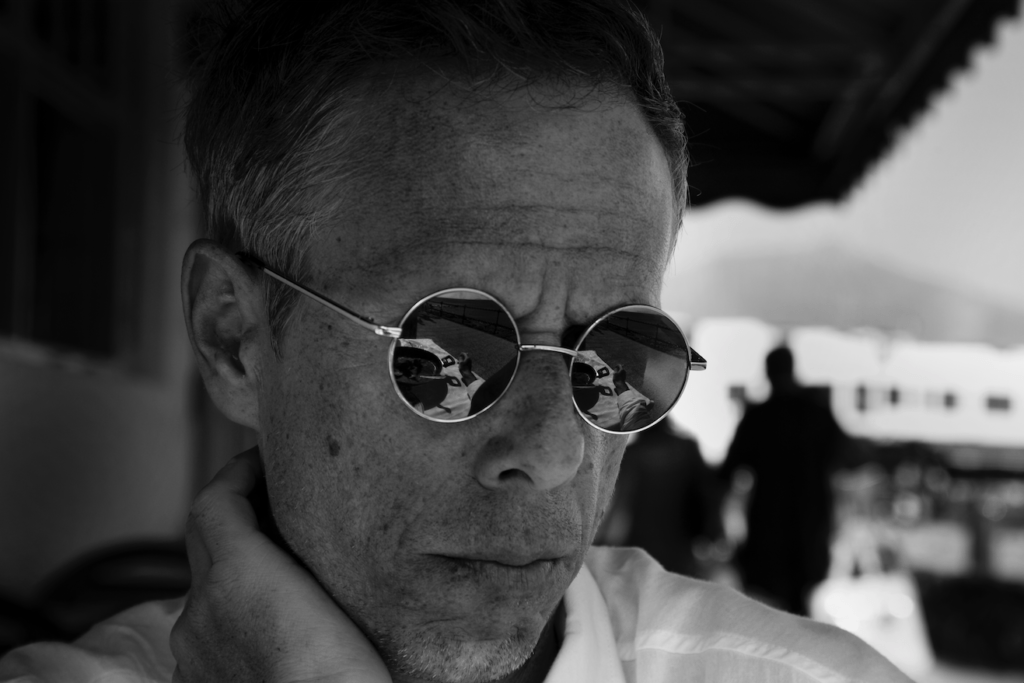Hey, I’m Quinton.
I started as a Control Room operator at a big (licensed) VHS duplication plant, making mass duplications of rental and sell-through videos.
Top Gun, Queen singles, Kate Bush compilations – you name it, we duped it!
I then worked for a London post-production facility, serving a few satellite TV channels. First as an Edit Assistant, then Junior, then Senior Programme and Trailer editor, working on Beta SP and 1’’C tape.
After 7 or 8 years, I took on a job as Senior Editor at another London studio, Molinar. I worked on a huge variety of TV from promos, corporate, and programmes, first Analog, then Digital, then as an Avid Online finishing editor, using Symphony, mainly.
After being made redundant, I joined a large freelance editing agency, based in London, and have been with them for 15 years out of the total 17 years I’ve been freelancing.
Did you save up to build your own editing desktop?
No, I bought an Avid keyboard, a decent 4K monitor and a pair of M-Audio monitoring speakers, but only after COVID-19 struck.



The rest of the time I have been editing in facilities or at production companies.
Who inspired you to become an editor / writer?
I had done some editing at a University-based Media Studies course, but really wanted to get into production.
A few years later, whilst doing a short industry-based training course (to hone my production skills) I met my first ‘proper’ editor and thought “well, if the production thing doesn’t work out I can always be an editor – how hard can it be…?” 🙂
My other big influence was watching Peter Gabriel and Kate Bush promos (from my days in duplication.)
What’s your editing process once you have the files?
Working at a facility, I generally find that all the rushes are grouped together in separate bins (each bin is allocated a shoot date.)
The first thing I do is highlight all the clips in each bin, sort them according to timecode (from the earliest to the latest) and drag them all into the Record side of the Avid timeline.
This automatically generates a ‘reference sequence’ as I like to call it, which enables me to scoot up and down the timeline quickly without having to load each clip into the monitor to see what it is.
Some facilities do this for me – many do not. When I have created this reference timeline, I park it at the top of each relevant clip bin.
If any material is cross-shot, this is generally the time I create Multicam sequences, also.
Next, I create a folder for all my own work.
Because I do a lot of series work, most of the projects I work on generally have at least one other editor working on them (and sometimes as many as five.)
I am absolutely rigid about my own project structure from the get-go.
As the project becomes more and more complex it is ESSENTIAL to have an organised sense of workflow right from day one.
Even now, I still occasionally lose stuff – that can turn into a proper nightmare.
My basic folder set up looks like this (this is from a show I finished working on last week)
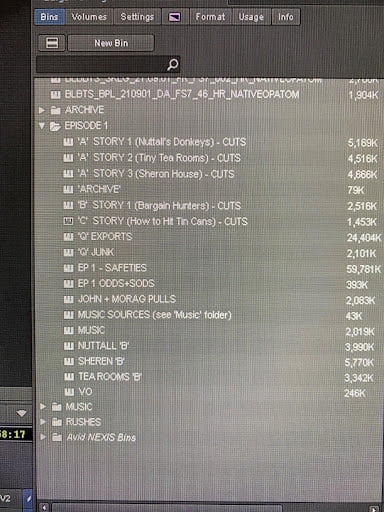
As you can see, there are bins for each of the stories in the show, bins for music, ‘bits and pieces’ (which covers programme slates, colour correction FX, bits of sub-clipped wild track audio that I might need etc.)
Bins like ‘Nuttall ‘B’ contain all the ‘B’ Roll footage that I might need to ‘paint’ over a story. I had to work extremely quickly on this show, and it is a good, fast way of having all your paint shots in one bin.
If I am making substantial changes from one version of a story to another, I generally save the earlier version of that story in my ‘Safeties’ bin.
If something horrible happens like losing sync etc, it saves me dicking around with the Attic.
‘Junk’ is literally that, unimportant bits of editing, things that have gone wrong, old title cards – basically anything I don’t want to use again.
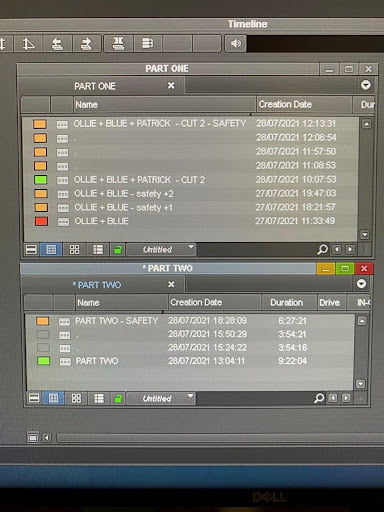
My latest cuts are always green, the previous version is red, and safeties are orange.
The sequences with no title and just a period, are defunct cuts that are no longer valid; they will finish up in the ’junk’ bin at the end of the day.
When I have completed a cut that I want to pass on, I copy it and put it in the Exports bin (coloring the clip yellow.)
I add a BITC icon on the top layer, export it as a Quicktime Movie and send it to my client via WeTransfer.
Which platforms & tools do you use for your freelancing business?
Only various breeds of Avid. Everything else like scheduling, bookings, invoicing etc.. is done within IndyPost.
What’s your editing gear / equipment?
Since the advent of COVID, I have been working entirely at home; I use a high spec Dell 4K monitor.




Not Teradici, but the principle is the same.
MY PC is a Zoostorm DESKTOP-D3L2DF4
with an Intel(R) Core(TM) i7-2600 CPU @ 3.40GHz with 16Gb of RAM.
I have an Avid keyboard, M-Audio Monitors and connect to a facility company Avid using a Teradici PColp ethernet-based interface.
Because I have good download speeds, it’s practically like working AT a facility, and I have connected to Avids between 10 and 200 miles away…
Although I’m not using headphones now, I have an excellent pair of Sennheiser over-ear headphones when I work away. Facility headphones are universally terrible, so that people don’t ‘borrow’ them.
Which project are you most proud of?
I did a couple of series about industrial production in WW2, both from the Allied and Axis perspective – my show which concentrated on American Aviation (including the development of the P-51 Mustang) was one of the highest-rated shows on TV at the time; I’m immensely proud of that.
I also cut a show for NatGeo called ‘Egypt From Above’ which chiefly consisted of the most gorgeous 8K drone footage of the aforementioned country – it was an editor’s dream!!
Generally-speaking, I have worked with some incredibly talented Edit Producers & Series Producers.
I have found joy in most of anything I have ever worked on and have incidentally learned a lot, just via the subject matter I have dealt with; from food, to history, to science, to cars, to animals and countries.
Where can someone see your rates?
After a very quiet period, things have really taken off and I have a lot of work at the moment, but am always interested in new projects.
The agency I use is called The Independent Post Company (based in West London) and they manage all my bookings – just ask for Bekki, Louise or Tash.
My standard rate is £1,800 ($2,489) for a 50 hour week – overtime is charged at 1.5T.
Do you have any advice for young freelance editors?
I won’t lie; I’m pretty terrible at networking.
One of the reasons I use an agency is that they do a lot of that sort of thing on your behalf.
Obviously I get repeat bookings but an agency is invaluable in getting you ‘through the front door’ with new clients, whereas if you sent them an email yourself you might never hear from them again.
The other great thing about an agency is that they will chase bad payers for you, rather than you having to make all those calls yourself.
Yes, I have to pay my agency a subscription for their services but that money is generally a drop in the ocean when compared to the money you will be earning from your work.
To freelancers just starting out?
Do the best work you can.
”Don’t give your clients too much ‘attitude’ or you might be regarded as too feisty to work with.”
Editing is a collaboration, so you have to co-operate even if your ‘great ideas’ get squashed sometimes.
Be methodical in all your work; system / method / system / method!!
As soon as you can, get a reliable accountant – they will save you a fortune in the long run.
Your style will develop as you work more, and in different ways.
Try to keep your jobs as varied as possible – that way you always have an edge and don‘t get complacent.
Some editors are ‘specialists’ concentrating on only one or two genres, which they then become supremely good at.
That’s all very well, until they come across a job that is unfamiliar to them, either through circumstance or necessity.
I have seen ‘specialist’ editors fired in a DAY because they came across a genre with which they were inexperienced.
Personally, you can throw me into anything apart from Drama and Constructed Reality and I will make something that, at the very least, is usable.
Nowadays, speed is the key (at least in my experience.)
I cut about 90 seconds an hour, from un-viewed, unscripted rushes.
One of my contracts last year wanted a 48 minute show to Rough Cut in five days; that is extreme but many more complex shows will still only allow you about three and a half weeks for making a TV hour.
”Learn to pull sync quickly – that is the key to fast-turnaround work.”
Last thought – if you are working in different edit facilities, do NOT copy your settings onto a flash drive; set them up fresh every time.
It sounds silly but, when you are in a completely new environment on day one and you’re slightly freaking out, putting in your new settings from scratch forces you to focus – forces you to think.
How are you doing today and what does the future look like?
As I mentioned earlier, things are very rosy atm, after a very quiet first half of the year (for obvious reasons.)
There have been times when I have considered quitting, having been in the industry for over 30 years but, the truth is – I still LOVE the work!
Bonus:
This was taken during the “48 minutes in five days” contract. LOL.
Note the strip of paper at the top of the keyboard, denoting my PF Key shortcuts, mapped via the ‘Command Pallet’ dialogue when I set up – a real timesaver!!
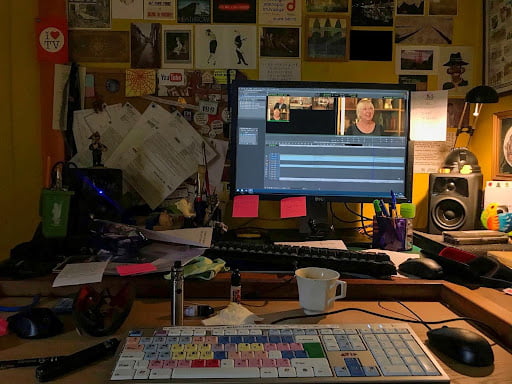
”Editing is a collaboration, so you have to co-operate even if your ”great ideas” get squashed sometimes”