Getting rid of background noise, adjusting the pitch, adding audio effects – there’s so much to do when it comes to improving the sound quality when you’re doing post-production.
To give clients good results, you obviously need optimal image and audio quality.
So, what’s the best tool you can employ for the purpose of sound editing?
We have already discussed podcast editing tools and some of those can be employed to do audio editing, regardless of project specifications.
Still, there are particular types of software especially created for the needs of audio editors. Here are some of the best free and paid products you can test out in 2023.
Adobe Audition – Best Paid Audio Editing Tool
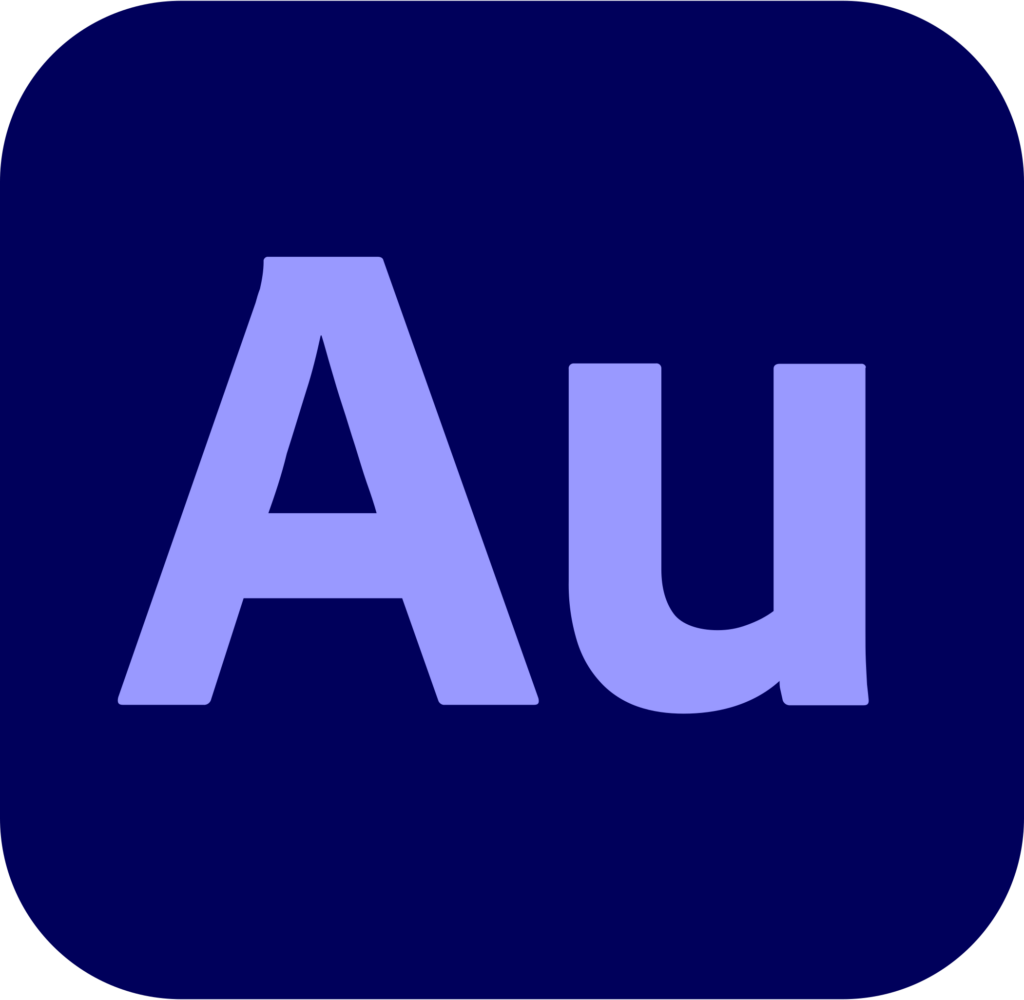
If you don’t want to count on a free tool for audio editing, get Adobe Audition.
According to many experienced sound editors, this is the number one software product to count on.
Adobe Audition has a number of great characteristics worth mentioning:
- Adobe Sensei remix function
- Essential sound panel that helps you make all of the typical basic adjustments
- A good library of free sound effects
- Effortless noise reduction
- Customizable controls
- Easy white noise elimination
- Compatibility with all kinds of hardware and plugins
Price: Adobe Audition comes with a 30-day trial period and after that, you’ll have to spend 20.99 dollars per month.
If you opt for a prepaid annual plan, the cost is going to be 239.88 dollars per year.
Keep in mind, however, that the sum will need to be paid upfront for the price to apply.
Shortcomings: While it’s a really great and very functional audio editing tool, Adobe Audition does have a couple of weaknesses:
- Could be expensive for a newbie or someone who does occasional sound editing
- Many settings and controls, could be confusing for new users
- Limited range of customization options as far as user interface is concerned
Audacity – Best Free Audio Editing Tool

Those seeking the best free audio editing tool will like Audacity a lot.
Packed with excellent editing and sound enhancement tools, Audacity competes with quite a few fairly expensive software products out there.
Some of the best features to check out include:
- Live audio recording through a microphone or a mixer
- Effortless audio file importing and exporting
- High quality resampling and sound quality adjustment
- Supports an array of plugins
- Easy editing, unlimited sequential undo and redo
- A good effects library
Price: As already mentioned, Audacity is available free of charge.
Shortcomings: Regardless of the fact that it’s free, Audacity works really well for professionals who handle complex projects. Still, the tool does have a few cons you have to consider:
- Customer support isn’t readily available
- No MAC version
- Some issues with plugin support
- The interface and user experience can definitely benefit from some improvements
Oceanaudio – Best Audio Editing Tool for Beginners

Those who want a simple yet effective solution (that’s also available for free) should try Oceanaudio. Here’s what it has to offer:
- Real-time preview of effects (a feature that’s often missing with free audio editing programs)
- Available for Windows, Mac OS and Linux devices
- Multi-selection for faster editing
- No limitation on the length or quality of audio files that can be imported
- Fully-featured spectrogram
Price: An open-source audio editing tool, Oceanaudio is available for free.
Shortcomings: The things that aren’t so great about Oceanaudio include:
- Some issues with crashing when larger files are being edited
- Supports limited audio file formats
- No auto saving available
Ableton Live – Best Audio Editing Tool for Music Production

If you’re dealing with music videos or files that feature lots of music, Ableton Live is the audio editing tool for your needs.
Various unique and customizable functionalities are at your disposal to enhance sound quality and make music the star of the show.
Here’s what you’ll get:
- Linked-track editing
- A good range of CV tools
- Surround panner for multi-channel panning
- MPE compatibility
- A high quality spectral resonator is available
- Live tempo following
- A good library of audio effects, instrumentals and sounds
Price: There’s a 90-day free trial period, after which you’ll have to buy one of the three plans.
The entry-level audio editor is available for 79 euro while the complete suite costs 599 euro.
Shortcomings: Some of the things that aren’t so great about Ableton Live include the following:
- Doesn’t work well on legacy/low configuration systems
- The user interface isn’t the most intuitive
- Automation capabilities and workflow creation are somewhat limited at the time being
Acoustica – Best Advanced Audio Editor

Acoustica is an excellent choice for those who often work on complex projects and would like an intuitive editor.
That can be a problem with the tools created for work on complex projects. Often, they’re way too complicated and the learning curve is incredibly steep.
Luckily, Acoustica has a user-friendly interface that simplifies work on complex tasks.
Some of the most impressive Acoustica functionalities include:
- A mastering suite with capabilities like equalize, dynamics, multiband dynamics and other
- Natural sounding reverb plug-in
- Automatic background noise reduction in dialogue recordings
- Automatic wind noise and other white noise reduction
- Wide range of processing tools integrated into the software
- Multitrack editing
- Audio restoration
Price: Acoustica Standard is available at 59.90 euro and Acoustica Premium can be bought for 199.90 euro. A free trial period is available.
Shortcomings: Acoustica has a few cons you need to consider before downloading or buying:
- There used to be a free version but it’s no longer available
- Somewhat expensive
Amadeus Pro – Best Batch Processor

Batch processing can be a pain in the behind and if you’re doing it often, get Amadeus Pro.
The tool is known for its intuitive interface, flexibility and functionalities that will help you save a lot of time when doing your job.
The best aspects of using Amadeus Pro include the following:
- Very effective and powerful batch processing
- Multi-track editor
- Ability to convert tapes and vinyls to digital formats
- An extensive sound effect library
- A good range of sound analysis features
Price: Amadeus Pro is available for 59.99 dollars.
Shortcomings: The things that aren’t so great about Amadeus Pro include:
- Can be somewhat slow
- No real-time effects
Avid Pro Tools – Best for Overall Post-Production and Audio Editing

Avid Pro Tools gives you a ton of flexibility and a good selection of functionalities when it comes to overall post-production.
If you’re seeking out a single tool to rely on, get this one. A couple of the key functionalities include:
- Exceptional workflows, you can record from up to four microphones at a time
- Infinite routing flexibility
- Precision editing and sound reshaping tools
- Effortless creation of professional mixes
- 120 plugins available within the software package
- Automated music/podcast/sound streaming via popular platforms upon completion of post-production
- Easy collaboration with other creators
Price: 29.99 US dollars per month for Pro Tools and 79.99 dollars per month for Pro Tools Ultimate. A free version for entry-level edits is also available.
Shortcomings: As expected from such complex software, there are a few major challenges and setbacks:
- Challenging set-up process
- A fairly steep learning curve
- Stock plugins aren’t the best, especially when compared to what the competition has to offer
- There are additional plug-ins and add-ons but some of them could be costly
WavePad – Best for Sound Restoration

WavePad is the final entry in the least but it shouldn’t be considered as a last resort option.
It comes with powerful sound restoration functionalities and high quality audio cleanup to enhance quality.
With a free and a few premium subscriptions, WavePad gives you a lot of flexibility, as well.
Some of the most prominent features include the following:
- A huge range of editing tools – cut, copy, split, trim, etc.
- Supports over 50 audio formats
- Effortless batch processing
- Audio restoration through noise reduction, click pop removal and more
- Various audio and music effects
- Spectral analysis
Price: Free trial version available. Subscriptions start at 29.99 dollars per month for the standard edition and go up to 49.99 dollars per month for the master’s edition.
Shortcomings: Here’s what isn’t so great about WavePad Audio Editor:
- Only works with a single audio track
- A license can only be used on one device, which limits flexibility
- No batch processing capabilities
Conclusion
As you’ve seen already, there isn’t a single audio editing tool that beats the competition and offers utmost superiority.
Finding the best product for you really depends on your experience level, your budget, the type of work you intend to do and the specific functionalities you find most useful.
It’s a good idea to research a few possibilities and download their trial versions.
By accessing a couple of interfaces, you’ll have a concrete idea about what works and what misses the mark.
This way, you’ll know exactly what to look for in the audio editing tool that you decide to buy.
And remember – your needs will probably change as your career progresses.
Audio editors that are versatile and scalable should definitely be prioritized because such products will grow as your business does.







