Running a freelance business is far from easy.
There’s a lot of management and careful planning you’ll have to do on top of being a successful video editor.
Luckily, today you can rely on lots of free tools and apps that make your job much easier.
We have already discussed free sound and audio track options for freelancers that can be incredibly valuable for editors.
Now, the time has come to focus on some additional tools and apps. These are more focused on the business side of things and they can help automate repetitive and time-consuming tasks.
A Word on Free Video Editing Tools
As a freelance video editor, you’ll naturally look for free or cheap editing tools.
Should you be using these apps when you’re charging for your services?
The answer to that question depends on what you intend to accomplish in your career, but generally YES!
If video editing is a side gig and you have another source of income, a free video editing tool could be a good choice for you. The market features lots of such apps and some of them do have excellent capabilities.
Those who are serious about growing their business and working with large clients on a regular basis, however, should definitely consider investing in video editing software.
Free software will always come with limitations but there is still a lot you can do with it.
Even if they need a special or high quality production you should be able to deliver that depending on which app you’re using.
With that said, we always recommend investing in a powerful editing tool. There are dozens of free tools which we will go through below, but the most popular are:
Premiere Pro: 30 day free trial then $20.99 / mo
Final Cut Pro: Flat one-time price of $299.99
DaVinci Studio: Flat on-time price of $295
Better Project Management
It can be challenging to run multiple projects at the same time.
Luckily, tools like Trello exist and they’re completely free.


Trello allows you to create boards and cards for better project management and expectations. It’s up to you to decide whether you’ll share these with clients or keep them private.
The app allows you to upload documents, change the status of a project or assign specific tasks to certain people (if you outsource or have other team members).
You can also exchange notes with each other, making sure that everyone involved is on the same page.
Asana works in a similar way and if Trello isn’t your thing, you should definitely give it a try.
A very effective project and task management too. Asana has boards and great workflow automation capabilities you’ll definitely enjoy.
Document Tools
When you start working and even before that you’ll have to share documents and brainstorm with your clients. A couple of great tools allow you to handle this process quickly, effortlessly and most importantly – without spending a dime.
Google Drive is the obvious leader. It appeals to freelancers because it’s compatible with many other Google tools. Also, Google Drive supports numerous formats and makes it fairly easy to share documents with clients (without compromising their safety or privacy).
This is an especially great tool if you want to have access to documents on the go or you want to free up storage space on your computer.
There are various other reliable file upload and sharing tools you can count on, as well.
You’re probably also already familiar with Dropbox. While Dropbox isn’t free, there’s a free trial for the business plans. If you do lots of file sharing, buying the ‘’Plus’’ plan may be worth it.
Box is another great choice that gives you 10GB of storage for free (if you need more, you’ll have to spend some money on it but that’s how most online and cloud-based storage tools work).
Time Tracking and Productivity Tools
Do you charge clients by the hour?
We have a detailed guide on setting your prices and choosing the best rates for you.
If you do, tracking the hours of work you’ve completed for a client will be very important for correct billing and dispute-free payments.
Toggl is one of the tools you can use to time yourself and submit detailed reports to your clients before the project fees get approved.
Not only that, Toggl also helps you analyze your performance. You can determine what tasks and activities you spend the most time on. By having access to such information, you’ll find it fairly easy to optimize your performance and boost your productivity.
There are various other free time tracking tools that are a great choice for freelance video editors – TimeCamp and Hubstaff are two of them.
Bookkeeping, Billing and Financials
Invoicing clients, tracking payments and creating financial reports are tasks that very few freelancers enjoy.
You can use several simple tools for this. Most of those will help automate planning and reporting.

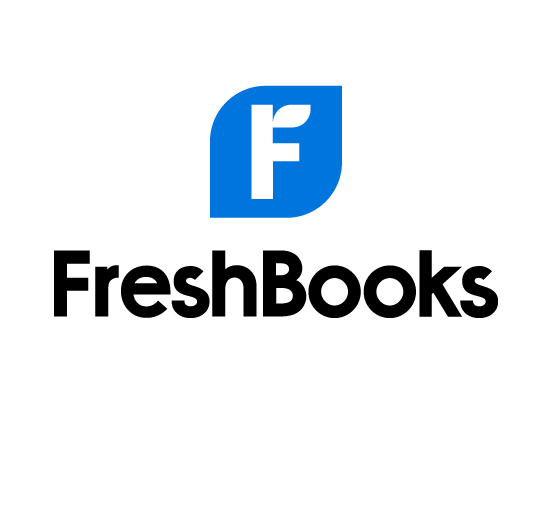
FreshBooks is probably one of the best-known and most reliable apps.
This accounting tool allows you to draft and send invoices online for free. There’s also a premium version of the tool that comes with great added features like expense tracking, financial estimates, payment processing, etc.
If you’re already using PayPal to receive payments, you can also count on the built-in invoicing, reporting and analytics that the platform offers.
In a sense, PayPal gives you an all-in-one financial solution that’s perfect for most freelancers and small business owners.
A final suggestion in the invoicing field is Invoicera.
As the name lets you know, this is a cloud-based invoicing tool. Invoicera also allows you to do time tracking and expense management.
You can also set up automatic billing for some of your long-term clients and for repetitive projects that you execute on a regular basis.
Proposal Creation Tools
In some of our previous guides, we focused on creating the perfect proposal and irresistible pitches.
Did you know that freelancers have access to free tools that simplify the process of proposal creation?
PandaDoc and Quoters are two such tools.
PandaDoc, allows you to create, edit and sign official documents that you’re going to be sending to clients.
When it comes to proposal and quote drafting, it allows the use of pre-built templates and design elements that can be dragged and dropped in place for a more polished document.
Real-time notifications are also available to give you a better idea about when your proposal has been opened and whether a client has commented on it.
Quoters is less known, but it has similar features. In a sense, this is a document management platform that’s specialized in proposal creation.
It allows you to save some of your best proposals and reuse them, you also have access to version control & contract digitization. Also, you already know just how important it is to have a contract as a freelancer.
Marketing Management Tools
Last but not least, you have to focus on effective marketing and your online reputation.
Luckily, you can automate many aspects of such campaigns to ensure consistency and good performance every single time.
AgoraPulse’s Barometer is a cool little tool to add to your arsenal.
It lets you compare your Facebook page to others, running analytical reports to pinpoint strengths and weaknesses.
As far as social media marketing tools go, other options worth checking out include:
Buffer: A scheduling tool you can employ on most social media)
Buzzsumo: Helps you check how your content is doing in terms of social engagements
Hootsuite: One of the most powerful social media management tools available right now.
When it comes to other forms of marketing, the apps and tools worth checking out include:
Medium: Blogging
Google Trends: Allowing you to research keywords and phrases people are using on Google
MailChimp: One of the best must-have for email marketing.
Sumo: An excellent tool for collecting email addresses from clients.
As you can see, there’s a plethora of tools that can help you manage just about every aspect of running your freelance video editing business.
Choose wisely and use the apps that are best suited to your needs. Always remember the fact that while these tools are highly beneficial, you can easily go overboard with lots of platforms and management choices that aren’t really helping you.







